How to Measure Using the New CTS Measuring Tool
The CTS Measuring Tool is only $5 and comes with a $5 off your next purchase coupon... so it's almost free.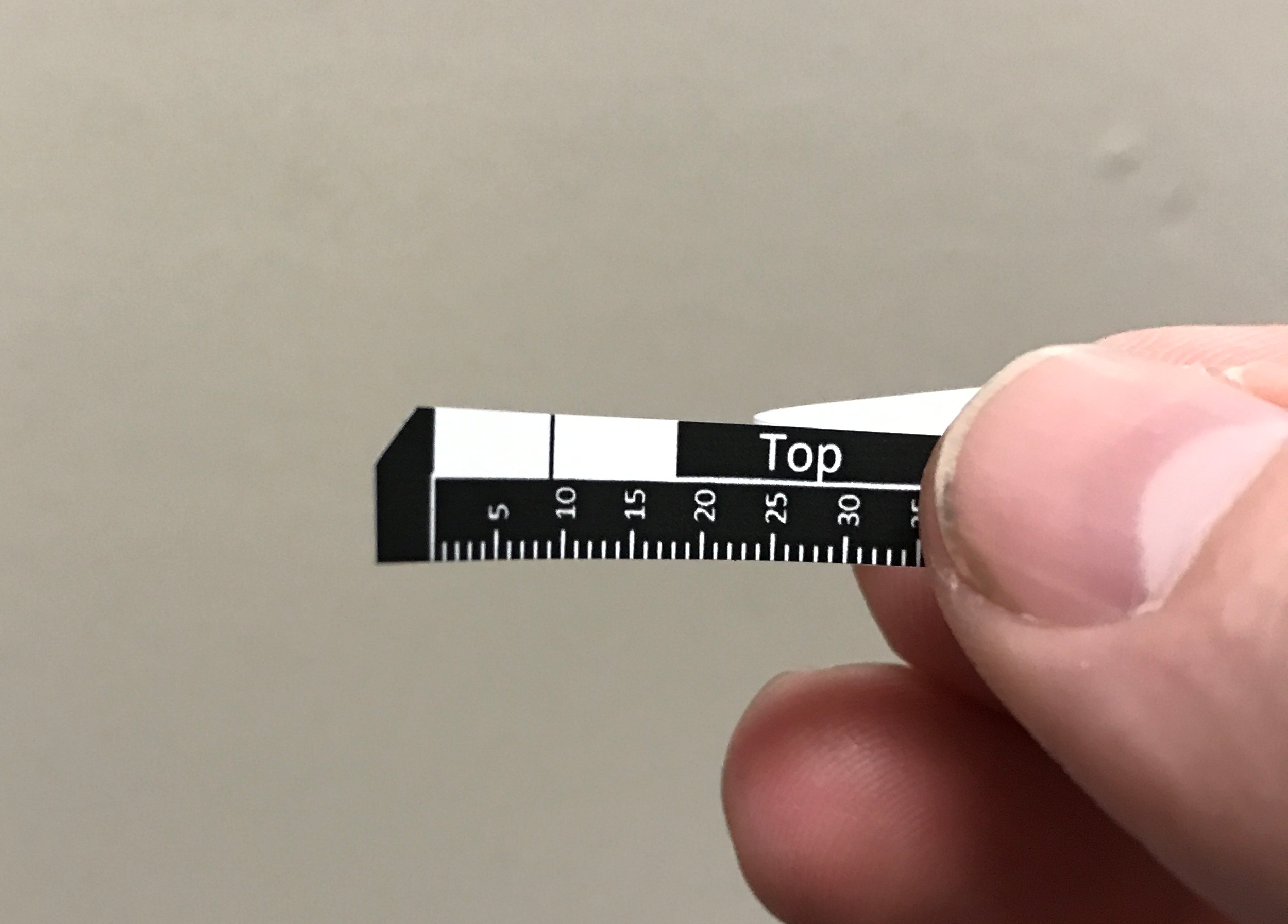
1. Peel away the adhesive backing

2. stick the measuring tool to the turret

3. Wrap the tool around the turret keeping it level. Read the number where the black line meets up with white hash marks to the nearest 1/4 of a mark. The measurement of this turret is 70.25 units.

4. Using the height portion of the tool, stick to the turret. using the white starting line, measure the height you want the label. This turret is 17 units.
Now that you have the diameter and height, you can enter these numbers in the “label builder program” on our website. You will also need the to know the CLICK VALUE, CLICKS PER REVOLUTION, and DIRECTION OF UPWARD IMPACT (clockwise or CCW).The scope in the images is 1/4 MOA click value, has 80 clicks per revolution, and has a counter clockwise direction for upward impact.
